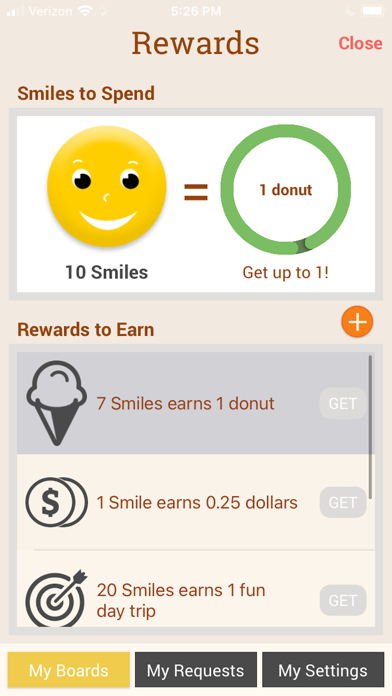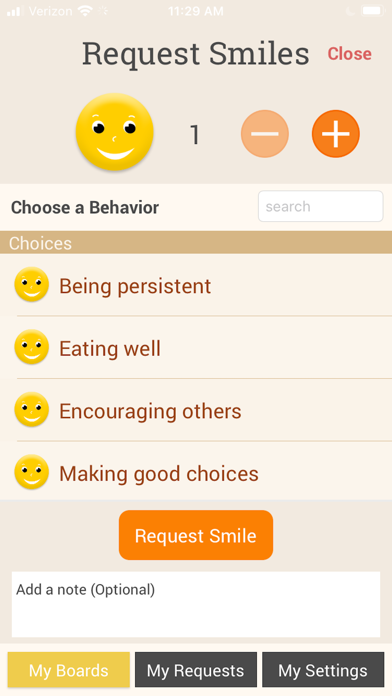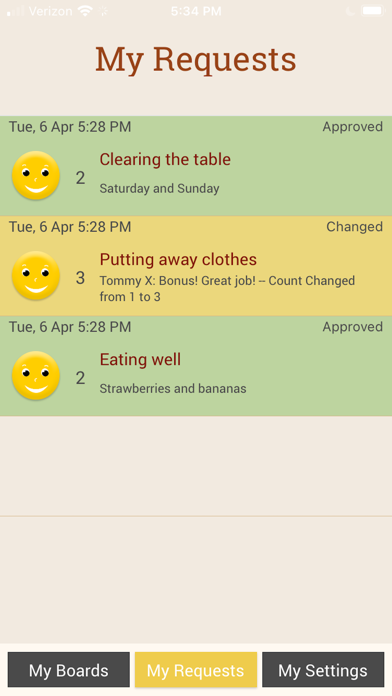BIG NEWS! Now your kids can view their progress – and even give THEMSELVES Smiles and Frowns for you to approve – with Smiles & Frowns: Kids View!
Kids View, the companion app to Smiles & Frowns that you can install a child’s device safely and securely, with no ads and no tracking. Your kids can now follow their progress any time they like for free, which really keeps them engaged and energized to keep improving their behavior. And with our premium Kids Requests feature, they can even start submitting their own Smiles and Frowns for you to review, which helps them own their behavior even more.
Smiles & Frowns Kids View™ is not a standalone app. Instead, it’s a special version that can safely sync with a Smiles & Frowns board on a parent’s or guardian’s device.
To use it, first create a behavior board using Smiles & Frowns® on an adult’s phone. Be sure to add your child to the board. Then just go to Manage Kids View in Settings, or SWIPE LEFT on your child’s row and tap the Kids View button to set a password and get a Kids View login code.
Once again, thanks for trying Smiles & Frowns® and Smiles & Frowns: Kids View™. We hope it helps your family build great behavior together!
Kindly,
The Smiles & Frowns Dads